If you like and quickly unlike on Instagram, you’re not alone. Almost everyone has experienced that sudden moment of panic when they accidentally tap the heart on someone’s photo, especially when scrolling through an old post. But what actually happens when you like and then immediately unlike a post on Instagram? Does the person get a notification? Do they still see it even if you unlike it right away? In this article, we’ll explore everything you need to know about this tricky situation, so you can stop worrying and use Instagram more confidently.
Understanding How Instagram Likes Work
Instagram likes are instant. When you double-tap a post or hit the heart button, Instagram immediately sends a notification to the post owner that you liked their content. This notification appears in their activity feed almost immediately, showing your username and the post you interacted with.
However, if you like and quickly unlike on Instagram before they open the app or check their notifications, there’s a good chance they’ll never know it happened. Notifications are live updates, and if you remove the like, the alert usually disappears before they notice.
Does Instagram Notify Someone If You Unlike Quickly?
If you like and quickly unlike on Instagram, Instagram’s system removes the notification within seconds. But if the person is online at that exact moment, they might still see a brief alert before it vanishes. In most cases, unless they’re actively watching their notifications in real time, they won’t notice anything.
That’s why timing matters. If you unlike within two or three seconds, the chance of them seeing it is extremely low. But if you leave the like for even a few minutes, the notification stays in their activity feed until you remove it.
What If the Person Has Push Notifications Turned On?
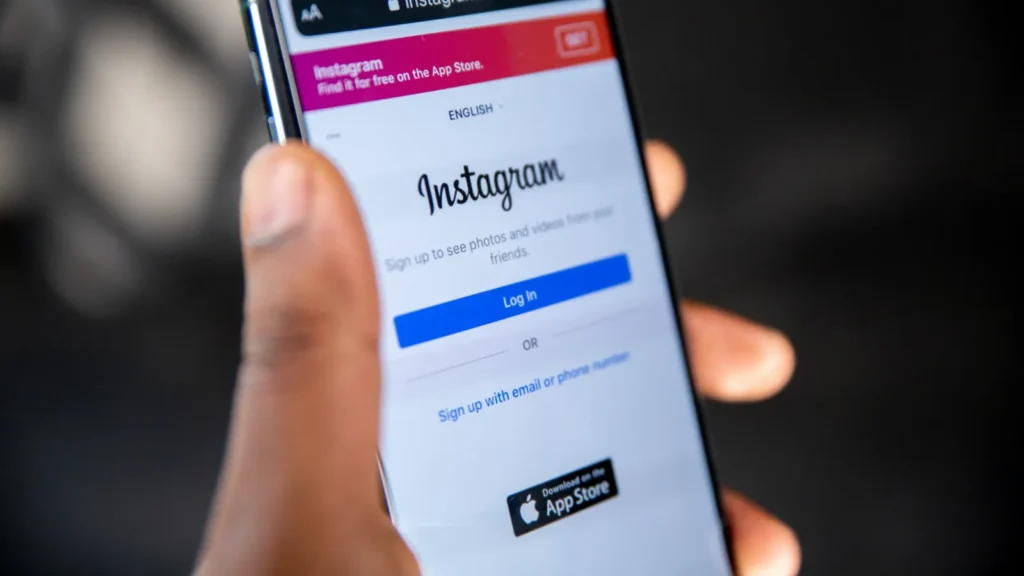
When you like and quickly unlike on Instagram, things can get a bit more complicated if the user has push notifications enabled. Push notifications send alerts directly to their phone’s lock screen. In that case, even if you unlike the post instantly, they may have already seen the message.
However, if they don’t open the notification, it will disappear when the like is removed. So, while there’s a small chance they’ll notice, it’s still unlikely unless they check their phone at the exact moment you liked the post.
What Happens If You Like and Quickly Unlike on Instagram Stories?
When it comes to stories, likes and interactions behave differently. If you like a story and then quickly unlike it, the creator might still see your name in their story interactions if they checked it right away. But since stories disappear after 24 hours, any trace of the like will also disappear.
It’s also worth noting that story likes are private — they don’t show up publicly like post likes. So, if you like and quickly unlike on Instagram stories, only the creator could have seen it, and most of the time they won’t notice.
Can Someone Still See You Viewed Their Profile or Post?
Even if you like and quickly unlike on Instagram, your profile view doesn’t disappear. Instagram doesn’t officially notify users of who views their profile, but they can see you in their story viewers list or reel insights if you interact there.
So, while unliking removes the like notification, your visit might still leave a trace if you viewed other content or interacted with stories.
Why People Often Like and Quickly Unlike on Instagram
It’s surprisingly common to like and quickly unlike on Instagram, and there are many reasons why it happens. Sometimes it’s purely accidental — a quick scroll and a double tap can trigger a like without intention. Other times, users are checking someone’s profile out of curiosity and panic when they realize they’ve liked an old post.
Some people also test the like feature to see how Instagram reacts or to draw brief attention from someone before removing it. Regardless of the reason, unliking usually resolves the issue without lasting consequences.
Does Instagram Punish You for Quickly Unliking Posts?
No, Instagram doesn’t punish you for this action. If you like and quickly unlike on Instagram, the algorithm doesn’t flag you or reduce your account’s credibility. It simply treats the unlike as if you never interacted with the post in the first place.
However, if you repeat this behavior excessively, such as liking and unliking hundreds of posts rapidly, Instagram might temporarily limit your activity for spam-like behavior. So, moderation is key.
How to Avoid Accidentally Liking Posts
To avoid that heart-stopping moment when you like and quickly unlike on Instagram, try these tips. First, scroll slowly and carefully, especially when browsing someone’s older posts. Second, avoid using the double-tap gesture if you’re only trying to zoom in or examine details. Third, turn off double-tap likes in accessibility settings if you often make this mistake.
Taking a few precautions can save you from awkward situations, especially when checking profiles you’d rather not alert.
How Long Before the Like Notification Disappears?
When you like and quickly unlike on Instagram, the notification disappears instantly on your end. However, on the recipient’s side, it depends on when they receive it. If they already opened Instagram and saw the notification before you removed the like, they’ll still know.
But if they weren’t online yet, Instagram usually deletes the notification before they can see it. So, quick reflexes can make all the difference.
What If You Like and Unlike on Private Accounts?
If you like and quickly unlike on Instagram posts from private accounts that you follow, the process is the same. The notification will vanish if you unlike soon enough. However, if you liked a post from a private account that later removed or blocked you, you can no longer remove your like manually. In that case, the like stays unless they delete the post.
So, it’s best to act fast if you’re trying to remove an accidental like on a private profile.
Psychological Side: Why We Panic After Accidental Likes
When people like and quickly unlike on Instagram, it’s usually accompanied by a rush of anxiety. That’s because social media creates an illusion of exposure and judgment. Accidentally liking an old post can feel like revealing private curiosity, especially in relationships or professional settings.
But it’s important to remember that Instagram is used by billions of people. Accidental likes are incredibly common, and most users don’t overthink them.
What About Reels and Videos?
If you like and quickly unlike on Instagram reels, the system behaves just like regular posts. The like sends a notification, and removing it deletes the alert if done quickly. However, likes on reels also contribute to engagement metrics, so if you unlike later, it simply removes your contribution.
The creator might notice a small change in their like count, but they won’t know who unliked.
Can Third-Party Apps Detect a Quick Like and Unlike?
When you like and quickly unlike on Instagram, no third-party app can reliably track that interaction. Instagram protects its users’ privacy by limiting API access to like and unlike data.
So even if someone uses analytics tools, they won’t see a record of who liked and then unliked their post.
Is There Any Way to Completely Hide Your Activity?
Unfortunately, there’s no way to completely hide your activity when you like and quickly unlike on Instagram. If someone sees the notification before you remove it, there’s nothing you can do to erase it. However, keeping your account private reduces who can see your actions, and browsing without liking at all is the safest way to stay unnoticed.
What to Do If Someone Notices Your Accidental Like
If someone does notice that you liked and quickly unliked on Instagram, it’s usually best to stay calm. Most people laugh it off or ignore it completely. You can always say it was an accident if asked — because in most cases, it really was.
Trying to over-explain might make it seem more intentional than it was.
Final Thoughts on If You Like and Quickly Unlike on Instagram
In the end, if you like and quickly unlike on Instagram, the world doesn’t end. The notification usually disappears before anyone sees it, especially if you act fast. Instagram’s design prioritizes real-time engagement, so once you remove a like, it’s gone from both your history and theirs.
Accidental likes are part of the modern social media experience, and everyone makes them from time to time. The best approach is to move on quickly and not overthink it.
Read more: Discover the Creative Power of Artists Directory ArcyArt
FAQs About If You Like and Quickly Unlike on Instagram
Usually no, unless they were online at that exact moment. The notification disappears when you unlike the post.
No, once you unlike a post, it’s deleted from your activity and the other person’s notification list.
Yes, if they saw it instantly, but it will disappear when refreshed.
Most likely not, unless they were checking story reactions in real time.
Not significantly. It just removes your engagement from the total count.
