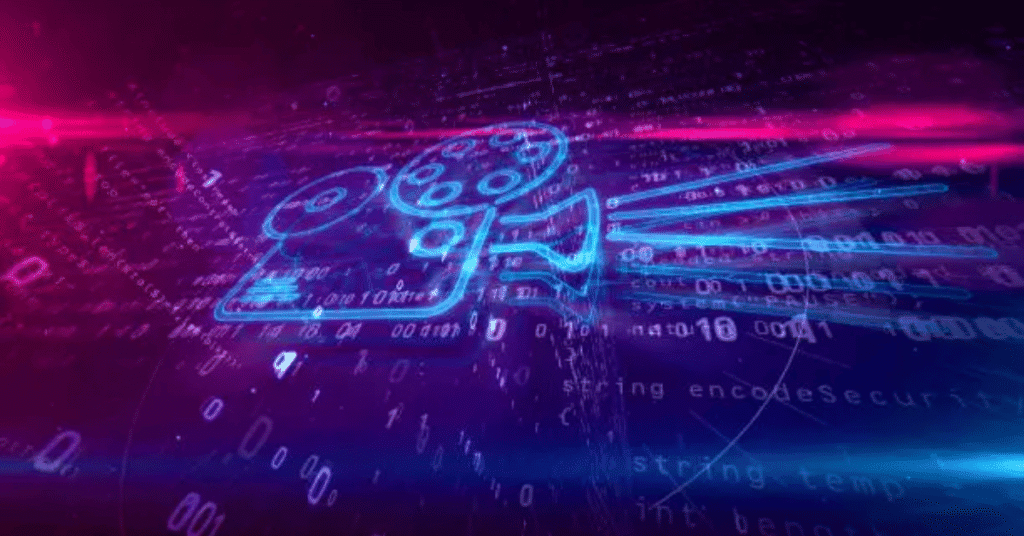Source Filmmaker (SFM) has revolutionized the world of 3D animation, especially for those in the gaming and creative communities. One essential aspect of using SFM effectively is understanding how the SFM compile process works. Whether you’re a beginner or looking to optimize your workflow, this guide provides everything you need.
Profile Biographie Table
| Field | Details |
| Term | SFM Compile |
| Full Form | Source Filmmaker Compilation |
| Software | Source Filmmaker (SFM) |
| Used For | Compiling 3D animations and renders |
| Primary Users | Animators, 3D artists, Source Engine users |
| Platform | Windows (via Steam) |
| Languages Used | Source Engine Scripts, .DMX, .SMD formats |
| Related Tools | VTFEdit, Crowbar, Blender Source Tools |
| Common Output | Image sequences, AVI files, compiled models |
| Initial Release | 2012 |
What Is SFM Compile?
SFM compile refers to the process of rendering or compiling your animations, models, or maps within Source Filmmaker. It can include multiple types of compilation, from converting your animation project into a video file to compiling 3D models for use in SFM.
Types of Compilation in SFM
There are generally three types of compilation tasks in SFM:
- Rendering (Video Compilation): Converts your animation timeline into a sequence of frames or a full video file.
- Model Compilation: Converts .SMD or .DMX files into .MDL files using tools like Crowbar.
- Map Compilation: Uses Hammer Editor and compiles .VMF map files into .BSP format for use in SFM.
How to Compile Renders in SFM
To render an animation in SFM:
- Go to the File menu.
- Click Export > Movie…
- Select your resolution, format (e.g., AVI or image sequence), and output directory.
- Hit Export to begin the rendering (compiling) process.
This is the most common interpretation of the “SFM compile” process—turning a project into a finished animation file.
Model Compilation Using Crowbar
If you’re importing custom models into SFM, you’ll often work with Crowbar, a Source model decompiler/compiler.
Steps to compile:
- Prepare your .SMD or .DMX files and a properly written .QC script.
- Use Crowbar to compile these into .MDL files.
- Place the compiled models into your SFM/game/usermod/models directory.
Map Compilation for SFM
SFM uses Source Engine maps. To compile maps:
- Build your map in Hammer Editor.
- Use the F9 compile feature or compile manually using VBSP, VVIS, and VRAD.
- Once compiled into .BSP format, place it in the appropriate SFM maps directory.
Common Errors During SFM Compile and Fixes
| Error | Possible Fix |
| Black screen in output | Check codec settings or try exporting as image sequence |
| Model not appearing in SFM | Ensure .MDL and associated files are in the correct folder |
| Animation not rendering properly | Double-check timeline locks and scene camera settings |
| Long compile times | Lower render resolution or disable motion blur temporarily |
Tools That Help with SFM Compile
Some useful tools and plugins to streamline your compile process:
- Crowbar: For model compiling and decompiling.
- VTFEdit: For creating textures used in models.
- Blender Source Tools: Helps in exporting .DMX and .SMD files from Blender.
- Audacity: For sound file processing and converting to .WAV format.
Tips to Speed Up SFM Compile Time
- Use image sequences instead of rendering to a video directly.
- Render at lower resolutions for previews.
- Close background programs that consume CPU or GPU.
- Optimize model complexity to reduce resource strain.
Why SFM Compile Knowledge Matters
Understanding the compile process in SFM allows users to:
- Achieve professional-looking animations.
- Customize content with new models and maps.
- Troubleshoot errors effectively.
- Save time with efficient rendering practices.
Conclusion
Whether you’re exporting a cinematic masterpiece or testing a short animation, knowing how SFM compile works is key. From rendering to model and map compilation, mastering this process will unlock the full creative power of Source Filmmaker. By using the right tools and methods, your animations can go from basic to brilliant.
Read more: Explore // turbogeek.org: Tech News, Reviews & Digital Trends Hub
FAQs About SFM Compile
A1: Image sequence (like .TGA or .PNG) is recommended for quality and flexibility. You can later convert it to video using external editors.
A2: No. You need external tools like Crowbar to compile models into .MDL format.
A3: Check that the correct camera is selected and ensure lighting is set up properly. Also, verify render settings.
A4: Place them in SteamApps/common/SourceFilmmaker/game/usermod/models/ to access them within SFM.
A5: Use Hammer Editor to build and compile maps. Output .BSP files to usermod/maps or sfm/maps.